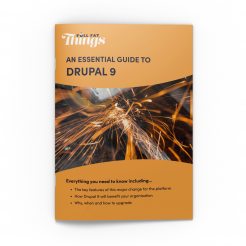
There’s much to recommend in Drupal 9, especially if you aren’t yet using the latest minor version of Drupal 8. So you should already be planning – or at least considering – the upgrade.
Ultimately, if you are using Drupal 8, you will need to upgrade to Drupal 9 by November 2021, as that’s when support will end. For Drupal 7, support will end in November 2022. And no responsible organisation should be using an unsupported version of its content management software.
With that in mind, one of the key issues when planning a Drupal upgrade is what to do about any modules and themes your current application is reliant on, particularly if you’re still using Drupal 7 (or even Drupal 6). So we thought we’d have a quick look at why this matters and what you can do about it.
Why you should be planning your Drupal 9 upgrade now
Drupal 9 marks the start of a new chapter for Drupal, with upgrades being done in an entirely new and less dramatic way than before. Version 9 is the same as the last minor version of Drupal 8 (version 8.9) with some housekeeping done to tidy things up. From then on, all major upgrades will be done in a similar way.
Among the benefits of Drupal 9 are better security and bug fixes, which always go hand-in-hand with the latest versions of any software. But along the way they’ve also added a whole raft of features for both internal and external users. Your audience will enjoy faster page loading and improved accessibility. Your teams will appreciate easier content authoring, WYSIWYG editing, workflows, an ‘API first’ approach and better multilingual support. And both groups will benefit from Drupal 8 being designed for a ‘mobile first’ approach, which Drupal 7 definitely isn’t.
You can read more about the benefits of upgrading to Drupal 9 in our essential guide.
Why modules and themes matter
Drupal has a great set of standard features covering authoring, performance and security. But a key reason it’s so popular and used so widely is that its functionality can be extended with one or more of the thousands of modules that have been written and shared by the Drupal community.
Also on offer are myriad themes that let you customise how your content is presented, along with sub-themes, which are variations on a theme. You’ll either have written these yourself (or had them written for you), or you may be using one again contributed by the Drupal community.
When you decide to upgrade, the compatibility of any themes and modules you use will be a key issue in determining how easy the upgrade will be.
Themes are not part of any official release. If you’re using Drupal 7, your theme may or may not have code optimised to work with Drupal 9. The latter has many differences from version 7 that affect themes, including responsiveness, accessibility and performance improvements, as mentioned above. It’s safe to assume you’ll need to plan for a replacement approach here.
Things are slightly different for modules, which may have been incorporated into a later release of Drupal as part of its core. Alternatively, if the modules you’re using weren’t written specifically for you, there may be a version already optimised for Drupal 9.
What you can do to get ready
When it comes to modules and themes, the first thing to do is carry out an inventory of both the core and contributed modules that are in use on your source site. You can find this information in a couple of places on the admin side.
You then need to decide what you will still need when you upgrade. Upgrades are a good time for some housekeeping, and this is one of the areas where you can do some tidying up and address known bugs and required fixes.
If you do need a specific module, check whether the functionality has moved to the Drupal core. If not, is there a Drupal 9 version? If the answer is ‘no’ to both, it may be possible to use another module to achieve the same or similar functionality. Otherwise, it will require custom coding.
Getting help to upgrade
If all this talk of sorting out modules and themes makes you inclined to stick with what you’re currently using, it’s definitely worth considering again why you should upgrade to version 9. The benefits far outweigh the challenges. And while the upgrade may take time and investment, once it’s done, all future upgrades will be far simpler and quicker.
Organisations using Drupal tend to have a wide range of capabilities in-house. Some have teams with comprehensive skillsets who can plan and manage almost all of the steps required for a Drupal upgrade. Others work with smaller teams that can handle day-to-day operations, but choose to hand over larger tasks such as upgrades, including all of the auditing and preparation work.
No matter where you sit on the scale, we can support you. We’re happy to chat to you about why you should be considering and planning the upgrade to Drupal 9. We can do a site audit that will include assessing aspects such as themes and modules. And of course we can plan and carry out the upgrade itself.
We’ve explained in more detail why you should upgrade in ‘Your essential guide to upgrading to Drupal 9’, which is free to download. We’re also offering a free site review so that you can begin planning your Drupal 9 upgrade today.
