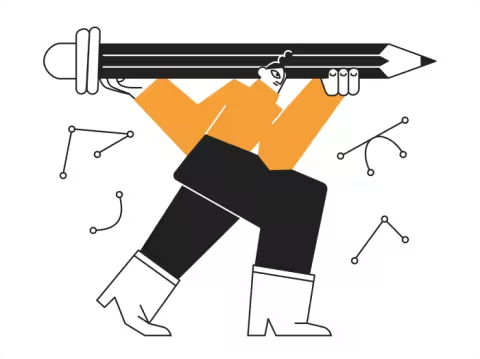It depends which version of you use.
Drupal 8
Support for Drupal 8 will end in November 2021. That's a hard deadline. The reason is that one of Drupal 8's dependencies is Symfony 3, the PHP web application framework, and its end of life was November 2021.
If you're wary of early adopter pain, fear not! Drupal 9.0 is almost the same as Drupal 8.9, just with deprecated code removed and the underlying technology upgraded. The roadmap for Drupal 9 looks set to focus on easier maintenance and an even better content repository with a flexible API. And Drupal 9.1 is scheduled for release in December 2020, so you won't have long to wait.
Drupal 7
Support for Drupal 7 has been extended from November 2021 to November 2022, to allow organisations impacted by COVID-19 more time to plan their upgrade.
Drupal 6
Support for Drupal 6 ended in Feb 2016. You should upgrade as soon as possible.
Whether you're using Drupal 6, 7 or Drupal 8, we recommend getting an upgrade plan in place soon, so you know what's needed in time, expertise and budget.